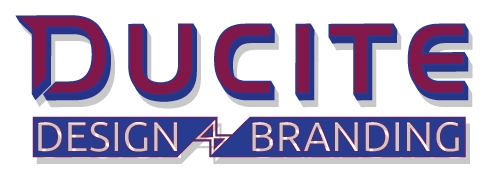HOW CAN I KEEP MY WEBSITE SECURE FROM HACKERS?
A website that is not secure is open to hackers and viruses. As a website owner, you want to have a secure site especially if you are collecting personal contact information from your visitors.
Having a secure website also helps increase your rankings with google. It shows them that you are a trusted source online.
We have the skills to make your website as secure as possible. Listed below are a few requirements that we implement for site security.
- Strong Passwords for Site Access
- SSL Certificates (HTTPS)
- Extra Secure Plugins
- Backend Monitoring
Visit This Link from Google on Hacked Sites: If you’re a site owner and you see one of these…you might have been hacked.
Anyone can be a victim of cybercrime.
As your business grows it will only make it more appealing for hackers to try and grab a piece of what your having. But don’t let that stop you from growing your business. Just make sure you take your online security serious.
Here are a few things that you can do to keep your website secure along with your personal information.
MAKE STRONG PASSWORDS
I know it sucks trying to remember a billion different passwords but if you follow these simple tips it might make your job easier and a hackers job harder.
- THE LONGER THE PASSWORD, THE HARDER TO CRACK. Consider a 12-character password or longer.
- TAKE A SENTENCE & TURN IT INTO A PASSWORD. Try to use something memorable to you and always add numbers.
- THE PAO METHOD
- NEVER REUSE THE SAME PASSWORD.
- USE A PASSWORD MANAGER.
BACKUP YOUR DATA
This is always overlooked but can be an easy fix to a data breach. By continuing to backup your data you can restore it quickly if someone compromises it. It can help when finding malicious code that has been placed on your website etc. It’s always best to keep a backup on an external drive or protected cloud based storage. We can always backup and secure your site for you.
CLICK HERE FOR MORE INFO.
ANTI MALWARE PROTECTION
Anti-malware protection is essential for laying a foundation of security for your devices. Malware (short for malicious software) is software designed to infiltrate or damage a computer without your consent. Malware includes computer viruses, worms, trojan horses, spyware, scareware and more. It can be present on websites and emails, or hidden in downloadable files, photos, videos, freeware or shareware.
RUN A GOOD ANTI-VIRUS PROTECTION PROGRAM
This is the best way to avoid getting infected. Do periodic scans for spyware, avoid clicking on suspicious email links or websites.
I would say Norton Security on Amazon is the best value as it secures up to 5 devices.
Even cautious web-surfers will likely pick up an infection at some point. Scammers have become clever and will disguise themselves as an email from a friend, or a useful website.
UPDATE EVERYTHING
(PHONE, COMPUTER, TABLET, ALL OF IT)
We see this all the time. Everyone hates an update especially those Playstation 4 updates that take forever when all you want to do is watch netflix. But these updates contain critical security patches that will protect your device from recently discovered threats. By not updating your putting your information at risk.